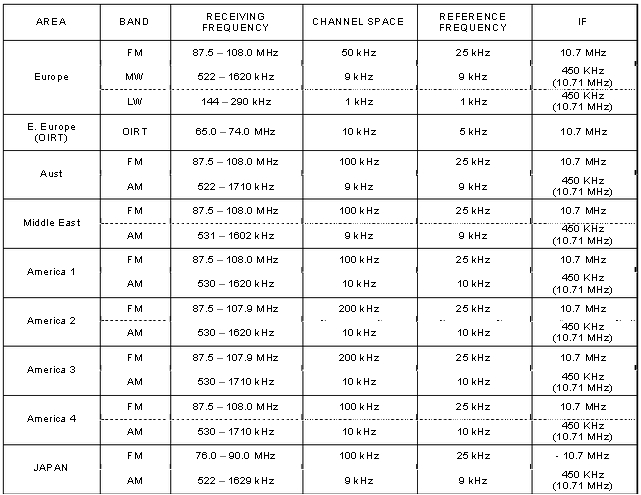#include <stdio.h>
#define SIZE 5
void bubbleSort(int *array_a, int array_size);
void swap(int *sw1, int * sw2);
int main()
{
int a[SIZE]={3, 6, 1, 9, 2};
int i;
printf("original array:\n");
for (i=0; i < SIZE; i++)
{
printf(" %d", a[i]);
}
printf("\n");
bubbleSort(a, SIZE);
printf("bubble sort array:\n");
for (i=0; i < SIZE; i++)
{
printf(" %d", a[i]);
}
printf("\n");
return 0;
}
void bubbleSort(int *array_a, int array_size)
{
int j, k;
for (j=0; j < SIZE-1; j++)
{
for (k=0; k < SIZE-1; k++)
{
if (array_a[k] > array_a[k+1])
{
swap(&array_a[k], &array_a[k+1]);
}
}
}
}
void swap(int *sw1, int * sw2)
{
int temp;
temp = *sw1;
*sw1 = *sw2;
*sw2 = temp;
}
[Answer]
original array:
3 6 1 9 2
bubble sort array:
1 2 3 6 9